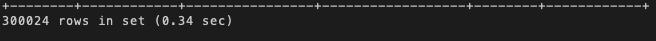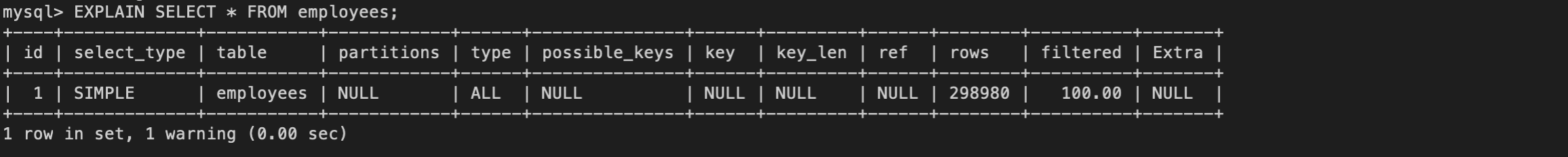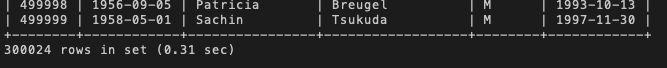When you run a query, you may notice that the output is much slower than expected, taking a few seconds, minutes, or even hours to load. What could be causing this?
There are numerous causes for a slow query, but a few common ones are as follows:
- The database size, which is made up of the number of tables and the size of each table. The larger the table, the longer the query will take, especially if you're scanning the entire table each time.
- Queries that are not optimized can result in slower performance. For example, if your database hasn't been properly indexed, the results of your queries will load much slower.
When you run a query, you should see something like this: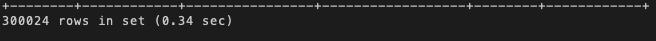
As can be seen, the output includes the number of rows outputted as well as the execution time, which is given in the format 0.00 seconds.
The EXPLAIN statement is a built-in tool that can be used to determine why your query is taking so long to run.
EXPLAIN Your Query's Performance
The EXPLAIN statement provides information about how MySQL executes your statement—that is, how MySQL plans on running your query. With EXPLAIN, you can check if your query is pulling more information than it needs to, resulting in a slower performance due to handling large amounts of data.
This statement works with SELECT, DELETE, INSERT, REPLACE and UPDATE. When run, it outputs a table that looks like the following:
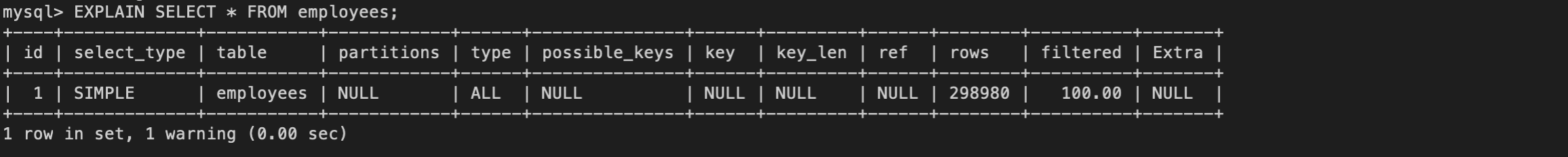
With SELECT, the EXPLAIN statement tells you what type of select you performed, the table that select is being performed on, the number of rows examined, and any additional information, as shown in the outputted table.
The EXPLAIN statement in this case revealed that the query used a simple select (rather than a subquery or union select) and that 298,980 rows were examined (out of a total of about 300,024 rows).
When determining why a query is slow, the number of rows examined can be useful. For example, if you notice that your output is only 13 rows, but the query is examining approximately 300,000 rows—nearly the entire table!—this could be the cause of your query's slowness.
In the earlier example, loading about 300,000 rows took less than a second to process, so that may not be a big concern with this database. However, that may not be the case with larger databases that can have up to a million rows in them.
One method of making these queries faster is by adding indexes to your table.
Indexing a Column
Think of indexes like bookmarks. Indexes point to specific rows, helping the query determine which rows match its conditions and quickly retrieves those results. With this process, the query avoids searching through the entire table and improves the performance of your query, particularly when you’re using SELECT and WHERE clauses.
There are many types of indexes that you can add to your databases, with popular ones being regular indexes, primary indexes, unique indexes, full-text indexes and prefix indexes.
| Type of Index | Description |
|---|
| Regular Index | An index where values do not have to be unique and can be NULL. |
| Primary Index | Primary indexes are automatically created for primary keys. All column values are unique and NULL values are not allowed. |
| Unique Index | An index where all column values are unique. Unlike the primary index, unique indexes can contain a NULL value. |
| Full-Text Index | An index used for searching through large amounts of text and can only be created for char, varchar and/or text datatype columns. |
| Prefix Index | An index that uses only the first N characters of a text value, which can improve performance as only those characters would need to be searched. |
Now, you might be wondering: if indexes are so great, why don’t we add them to each column?
Generally, it’s best practice to avoid adding indexes to all your columns, only adding them to the ones that it may be helpful for, such as a column that is frequently accessed. While indexing can improve the performance of some queries, it can also slow down your inserts, updates and deletes because each index will need to be updated every time. Therefore, it’s important to find the balance between the number of indexes and the speed of your queries.
In addition, indexes are less helpful for querying small tables or large tables where almost all the rows need to be examined. In the case where most rows need to be examined, it would be faster to read all those rows rather than using an index. As such, adding an index is dependent on your needs.
Be Selective with Columns
When possible, avoid selecting all columns from your table. With larger datasets, selecting all columns and displaying them can take much longer than selecting the one or two columns that you need.
For example, with a dataset of about 300,000 employee entries, the following query takes about 0.31 seconds to load:
SELECT * FROM employee;
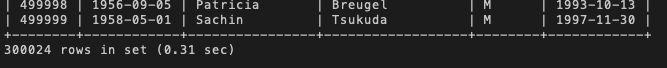
But if we only wanted to see the employee numbers and their hire dates (2 out of the 6 columns) we could easily do so with this query that takes 0.12 seconds to load:
SELECT employee_number, hire_date FROM employee;

Notice how the execution time of the query is much faster compared to the when we selected them all. This method can be helpful when dealing with large datasets that you only need select specific columns from.
Avoid Leading Wildcards
Leading wildcards, which are wildcards ("%abc") that find values that end with specific characters, result in full table scans, even with indexes in place.
If your query uses a leading wildcard and performs poorly, consider using a full-text index instead. This will improve the speed of your query while avoiding the need to search through every row.
Use the UNION ALL Clause
When using the OR operator with LIKE statements, a UNION ALL clause can improve the speed of your query, especially if the columns on both sides of the operator are indexed.
This improvement is due to the OR operator sometimes scanning the entire table and overlooking indexes, whereas the UNION ALL operator will apply them to the separate SELECT statements.